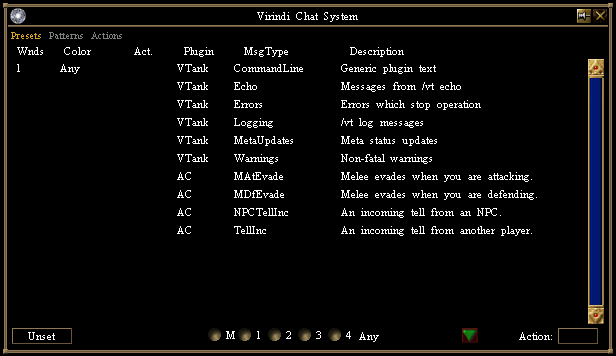Difference between revisions of "Virindi Chat System 5"
Darktorizo (talk | contribs) (→Using VCS5) |
Darktorizo (talk | contribs) (→Action triggered by A rule for making a sound on /tells) |
||
| Line 102: | Line 102: | ||
'''A#''': 1 (This is the Action from the above Rule) <br> | '''A#''': 1 (This is the Action from the above Rule) <br> | ||
'''Sound File''': <Sound file>.wav (Must be a .wav file and in the C:\games\Virindi Plugins\VirindiChatSystem5 directory) <br> | '''Sound File''': <Sound file>.wav (Must be a .wav file and in the C:\games\Virindi Plugins\VirindiChatSystem5 directory) <br> | ||
| − | '''Chatbox Do''': <None> (A box to send | + | '''Chatbox Do''': <None> (A box to send keystrokes / Text to the chat box) <br> |
'''Tell forwarding target''': <None> (Enter Character Name to forward /tells to) <br> | '''Tell forwarding target''': <None> (Enter Character Name to forward /tells to) <br> | ||
Revision as of 22:47, 15 June 2013
Virindi Chat System 5 is a filtering plugin for text in the AC chatboxes. It allows you to define rules that specify where matching text will go, and what color it will become. These rules apply not only to AC's text, but also to the text output of all Virindi Plugin Bundle plugins.
Contents
Using VCS5
Notes
- Pattern text is case-sensitive
- Action doesn't do anything yet, just put 0
- Windows is where you want the text to appear, the numbers work as follows: 1=main chat, 2=chat window 1, 3=chat window 2, 4=chat window 3, 5=chat window 4
- Green 'link' text markup is matched with the pattern rather than ignored
- Pattern color is the color of the original text
- Change to is the color you want the text to be
Presets
- Some default rules
Patterns
- The place to add your rules (As shown below)
A rule to move VIGeneral chat
To move VIGeneral chat (and all chat-only channel chat from the Virindi Integrator 2 plugin) to another window, use the following rule:
Change to: LightBlue (or whichever color you like)
Action: 0
Windows: 5 (This will move the chat to floating chat window 4)
Pattern Color: LightBlue
Pattern text: [VI] [*] * says, "*"
Use Regex: unchecked
Be sure to click create/change to save it.
A rule to move a specific channel
To move a specific channel from the Virindi Integrator 2 plugin to another window, use the following rule:
Change to: LightBlue (or whichever color you like)
Action: 0
Windows: 5 (This will move the chat to floating chat window 4)
Pattern Color: LightBlue
Pattern text: [VI] [<Tell:*>channel<\Tell>] * says, "*" (Note: Replace channel with the name of the channel)
Use Regex: unchecked
Filter -b- & -t- from Allegiance Chat
To remove bot spam from Allegiance chat only, use the following rule:
Change to: Filter
Action: 0
Windows: 1
Pattern color: Orange
Pattern text: * says, "*-t-"
Use Regex: unchecked
Be sure to click create/change to save it. Then repeat steps to create same rule but replace the -t- with -b- and you have now successfully filtered bot spam from your allegiance chat.
An example regex rule
Let's say for instance you wanted to change the color of anytime someone said your name.
In this example we are going to use the character name Dragonrider.
Change to: Color you want it output to.
Action: 0
Windows: 1 (Note: Window 1 is main chat, window 2 is floating chat window 1, etc)
Pattern color: Any
Pattern text: .* says, ".*[dD]ragonrider.*" (Will work for all chat channels and area chat)
-OR-
Pattern text: .* tells you, ".*[dD]ragonrider.*" (Will work for direct tells)
Use RegEx: checked
A rule for making a sound on /tells
Let's say you want to have a sound played for all incoming /tells. (Including /tells from NPCs)
Change to: Yellow. (Because /tells are Yellow)
Action: 1 (Make note of this number)
Windows: 1 (Note: Window 1 is main chat, window 2 is floating chat window 1, etc)
Pattern color: Any
Pattern text: .* tells you, ".*"
Use RegEx: checked
Be sure to click create/change to save it.
Actions
- Actions based on rules above being triggered.
Action triggered by A rule for making a sound on /tells
A#: 1 (This is the Action from the above Rule)
Sound File: <Sound file>.wav (Must be a .wav file and in the C:\games\Virindi Plugins\VirindiChatSystem5 directory)
Chatbox Do: <None> (A box to send keystrokes / Text to the chat box)
Tell forwarding target: <None> (Enter Character Name to forward /tells to)