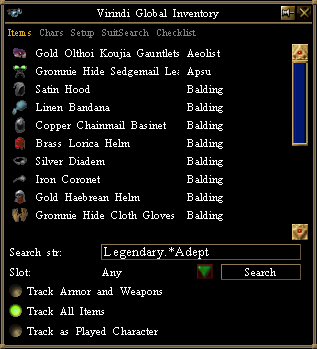Difference between revisions of "Virindi Global Inventory"
From VirindiPlugins
m |
|||
| Line 1: | Line 1: | ||
| + | Virindi Global Inventory is a simple tool for managing armor, weapons and misc items on mules. | ||
| + | |||
[[image:Virindiglobalinventory.png]] | [[image:Virindiglobalinventory.png]] | ||
| − | + | To use it, check the appropriate Tracking checkbox on each of your characters. Then, you can search for matching items with the search box and/or use the SuitSearch console to piece together suits based on preset rules. | |
| + | |||
| + | * By checking "Played Character" you will only track items in that characters inventory. It will not track currently wielded items. | ||
| + | |||
| + | == Items / Search == | ||
| + | * Search strings accept regex | ||
| + | |||
| + | * Clicking on an item in the list gives a description of the item | ||
| + | |||
| + | * Select a coverage option from the Slots drop-down to search specific slots | ||
| + | |||
| + | |||
| + | == Chars == | ||
| + | * Select a tracking type from the dropdown list to view all characters under that option and how many items each character currently has tracked. | ||
| + | |||
| + | |||
| + | == Setup == | ||
| + | *to do | ||
| + | |||
| + | == SuitSearch == | ||
| + | Click the button to launch the SuitSearch application. It will load outside of game, so windowed mode is best to use when planning on doing a SuitSearch. | ||
| − | + | [[image:VGILaunch.PNG]] | |
| − | + | == Regex String Examples == | |
Any double legendary gear | Any double legendary gear | ||
Revision as of 13:16, 25 January 2015
Virindi Global Inventory is a simple tool for managing armor, weapons and misc items on mules.
To use it, check the appropriate Tracking checkbox on each of your characters. Then, you can search for matching items with the search box and/or use the SuitSearch console to piece together suits based on preset rules.
- By checking "Played Character" you will only track items in that characters inventory. It will not track currently wielded items.
Items / Search
- Search strings accept regex
- Clicking on an item in the list gives a description of the item
- Select a coverage option from the Slots drop-down to search specific slots
Chars
- Select a tracking type from the dropdown list to view all characters under that option and how many items each character currently has tracked.
Setup
- to do
SuitSearch
Click the button to launch the SuitSearch application. It will load outside of game, so windowed mode is best to use when planning on doing a SuitSearch.
Regex String Examples
Any double legendary gear
legendary.*legendary
Legendary with any rating
legendary.*\+
Legendary with specific rating (just add the number)
legendary.*\+1
Multiple cantrips (any, not all)
legendary (frost|flame|acid)
Multiple specific cantrips
legendary frost.*legendary acid
Multiple cantrips(any, not all) with a set
legendary (frost|flame|acid).+adept
Specific cantrip with a set
legendary acid.*Adept